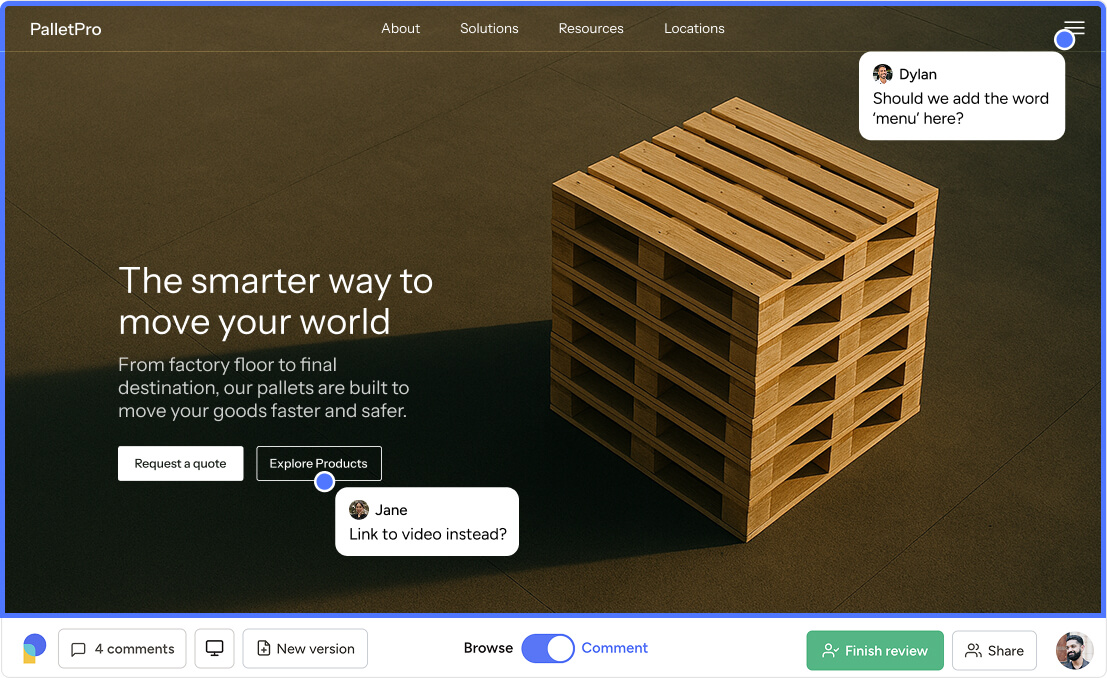










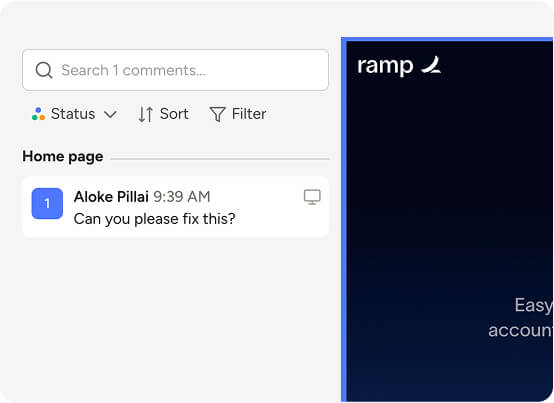

Pastel is designed to feel invisible. Feedback feels fast, natural, and intuitive – even for clients who’ve never used it before.
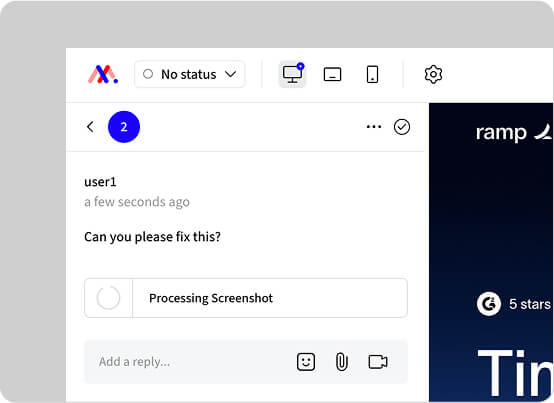

MarkUp often feels one step harder. Clients get confused by toolbars, unclear workflows, and feedback that doesn’t always stick.

Pastel makes it easy for designers, PMs, and clients to collaborate in one shared space. You can keep internal notes private – or open up feedback for everyone.

MarkUp supports team comments, but lacks polish – no private comments, no deadline management, and a UI that slows things down.

Pastel supports over 10 content types out of the box. Whether you're reviewing a webpage, a promo video, or a Figma mockup – one link works across all of them.


MarkUp supports websites and a few other formats. For teams working across multiple media types, it often means jumping between tools or using clunky workarounds.
“Pastel handles everything we need to review. No switching tabs, no chasing feedback across five tools. It’s the only platform we’ve found that actually supports how we work.”


From Jira and Trello to Slack and Asana – Pastel connects seamlessly with the tools your team already uses. No setup friction. Just connect and go.

MarkUp has some integrations, but teams often run into limits – fewer connection points, and more manual work to bridge workflows.

There’s no software to install, no user accounts to create, and no onboarding required. Just paste a link and you’re ready to collect feedback – even from clients seeing it for the first time.

Some websites don’t load correctly. Clients often ask "Why is this different from the original website?"


Clients leave feedback instantly, no training

Internal + client feedback in one canvas

One round of clear comments instead of 10 back-and-forth

Export comments to your favourite PM tools
Starts at $0, built to grow with you


Clients ask how to leave comments

Pages don’t always load – have to resend links

Multiple revisions due to unclear feedback

Missing key features like private comments or deadlines
$79/mo
Private comments
Keep internal notes hidden from clients – no need for separate tools.
Feedback deadlines
Set clear due dates to get feedback on time, every time.
Pause commenting
Lock canvases when feedback is done – avoid scope creep
No account switching
Switch between internal/ client views in one click – no logouts needed
Multi-format support
Leave feedback on videos, PDFs, images, and websites – all in one canvas.
No setup required
Share a link, start collecting feedback instantly – no install or login.
No installation needed
Just paste a website link into Pastel - you're live instantly. No browser extensions. No setup required.
No client logins required
Clients leave comments right away. No need to create accounts or get onboarded.
Works on day one
Nothing to learn, nothing to explain. Even first-time users know exactly where to click.
All formats supported
Websites, PDFs, images, videos - drop anything into Pastel and start collecting feedback in seconds.
Share one link, use it end to end
Use the same canvas for internal and client reviews - with private comments and pause controls when needed.

Share a single link and start commenting instantly

No extensions, no logins, no learning curve

Feedback deadlines and private notes included

Works for websites, PDFs, videos, Figma, and more

All features unlocked - even during your trial