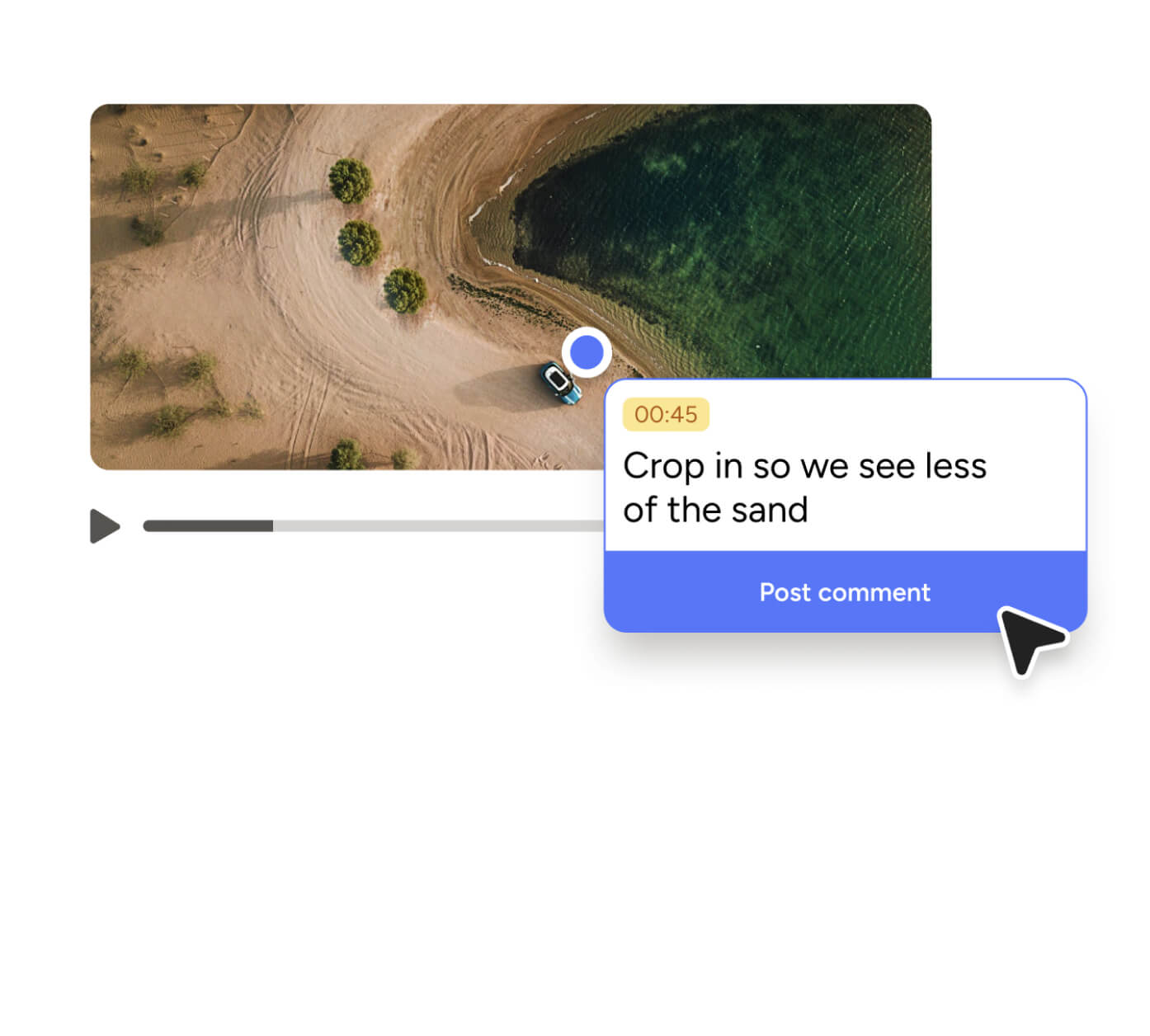Introducing Pastel for Adobe XD

Do you use Adobe XD to design prototypes and Pastel to receive feedback? Wouldn't be useful to have the two connected with one simple click?
We've got a brand new feature to do just that.
Presenting Adobe XD for Pastel canvases.
We've created a simple plugin for you to upload your creative work directly into Pastel! All without even having to leave Adobe XD to do so.
How to Get Started
Install the Pastel Adobe XD plugin. Then, select Pastel from your Adobe plugins menu, and sign in to your Pastel account as you normally would. Then select whether you'd like to export your Adobe XD designs to a new or existing Pastel canvas.
If you select an existing canvas, you'll be prompted to either add your designs to a previous version or create a new version within that existing canvas.
Note: If you're creating a new canvas, you'll be creating your first canvas version.
Once a canvas has either been selected or a new one has been created, click the Upload button. You'll then be taken to a screen with your Pastel link. You can continue to upload more designs or copy your canvas link to start sharing with your team members and clients.
Or click, Open canvas link to be taken into your Pastel canvas.
Team members, clients, and guest reviewers will always be able to leave feedback and request changes in context. And when you make new changes and updates to your designs, Pastel makes it easy to keep track of those revisions and ties feedback back to a specific canvas version.
Use Pastel's Adobe XD plugin today to breeze through design reviews and get approvals twice as fast!
Learn more about Adobe XD in this help article. And check it out in the Adobe Marketplace here.