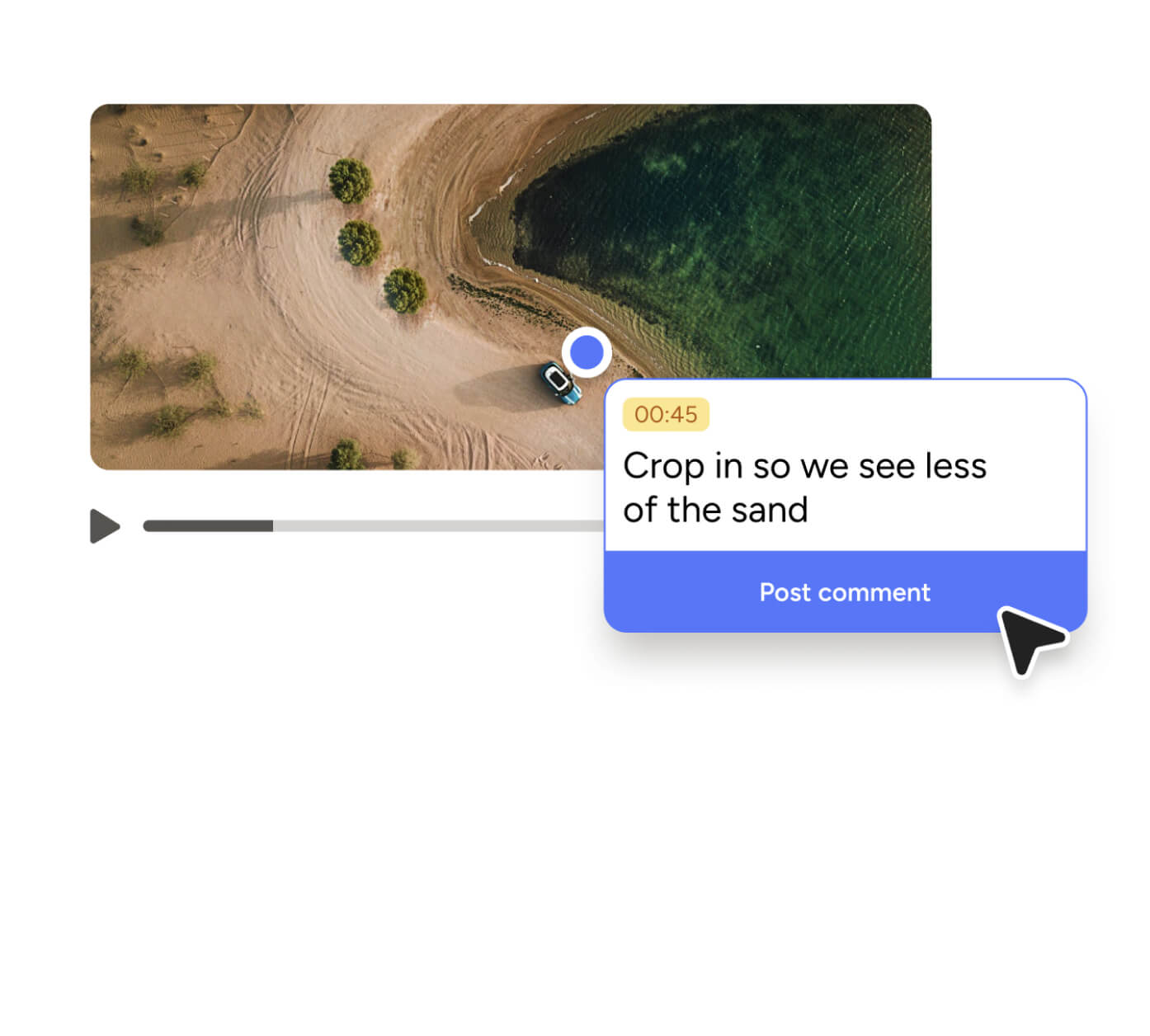Review marketing emails in Pastel

When we started Pastel in 2017, we saw teams getting feedback on websites with endless back-and-forth emails, vague screenshots, and messy documents and spreadsheets. We knew there must be a better way. We wanted to see what it would be like to review a website in context and comment on the real thing, and so, the first version of Pastel was born!
It’s 5 years later. Now getting a new website reviewed and approved is a breeze with Pastel! We save hundreds of teams countless hours every month on client and stakeholder communication. Over the years, we’ve expanded this same easy to use interface to images and PDFs.
Recently, we talked to a lot of marketing professionals that work with email, and saw a very familiar picture. Getting the content of a marketing email reviewed and approved by relevant stakeholders before sending it is a pain.
Endless test emails, conflicting feedback in multiple email threads, PDF printouts of emails and vague screenshots are all too familiar for anyone trying to get their team’s input on a new marketing email.
Having already solved this exact problem for websites, we knew we could do something to make the lives of folks working on marketing emails a lot easier.
That’s why we’re very excited to introduce Pastel for Email!
Introducing Pastel for Email

With Pastel for Email, you can now share a single link with anyone on your team to get contextual feedback with click and type comments, just like you can on websites.
The best part - getting an email into Pastel is as easy as sending a test email. We purposely built Pastel for email in a platform agnostic way. Whether you’re using HubSpot, Mailchimp, Marketing Cloud, or any other email platform out there, getting feedback from everyone on your team is now just a click away.
But how does it work? Every Pastel account now has a unique email address associated with it. All you have to do is send an email to that address and we automatically create a Pastel canvas that you can share with anyone.

Just share the canvas link and you can get your clients, CMO, Head of Sales, Legal, or any other stakeholders giving you contextual feedback right on top of the email you want to send. They can all see each other’s comments, so you can avoid conflicting feedback and resolve issues on the spot.
All the features you know and love from website canvases in Pastel work on emails too. You can follow links to make sure they work correctly, view the mobile version of an email, and even edit text directly on the page to see it in context.
Once you’ve gotten feedback and made changes to your email, updating your email canvas in Pastel is super easy too. Just send an updated test email to create a new version and start getting more feedback from everyone, using the exact same canvas link.
To get started with reviewing your next marketing email in Pastel, just head over to your dashboard or sign up for a free account and create your first email canvas.